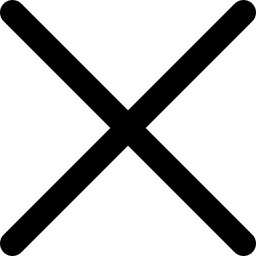Web Designing Training in Chandigarh Mohali
Learn advanced web Designing Skills with our certified IT Professionals and Software Engineers who will train you with their in-depth expertise.

Chandigarh's No.1 Web Designing Training Course Company
We are not only known for providing the best IT training in Chandigarh but also recognized as one of the top software development and web design companies in the world. Our courses are designed according to the latest industry standards, which makes sure that our students can easily get a job in the industry after completing their training.
What is Special about our Web Designing Course in Chandigarh that makes us different?
We encourage our students to turn their passions into a sophisticated careers with Smart Job, that's why we give them live project-based training to strengthen their technical & soft skills both. We provide a complete web designing course where you will start from very basic concept and finally move to an advanced level. We are not just limited to covering the syllabus; We go above and beyond the prescribed syllabus and provide the students with in-depth knowledge of the most recent technologies and methods applied to actual projects.
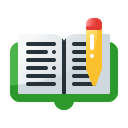
Graphic Designing Training

45 Days/6 Months Industrial Training/Internship
Who Can Apply?
- 45 days / 6 Months Industrial Training / Internship in Web Designing
- Want to Become a professional web designer.
- Seeking Job in IT & Software Engineering.
- Want to Start a career as a web designer or UI/UX specialist.
What You Will Learn in Web Designing Course?
- Advanced & Responsive Website Designing
- Use of various Tools to Design Web and Mobile Apps
- Latest web algorithms and updates
- Web standards
- HTML, CSS, jQuery, Typescript, etc.
- Mobile Apps layout designing.
Our Web Designing Course Syllabus
- Introduction to HTML
- Software Installation
- Basic Tags of HTML
- BODY and MARQUEE Tag
- H1 HR P BR Tags
- Font Img Tag
- A Marquee Tag
- TABLE Tag
- Form Input Tags
- DIV SPAN Tags
- Input Tags
- List Tags
- Select Textarea
- Fieldset Legend Imagemap
- Iframes
- Meta Tag
- Audio Video
- HTML Text Formatting Tags
- HTML5 Semantic Tags
- HTML5 Table Tags
- Bookmark HTML
- Quotation Tags HTML
- HTML QUIZ
- CSS Basics
- How to add CSS to your HTML File
- How to use CSS Tags
- CSS Padding
- CSS Colors
- CSS Measurement Units
- CSS Background Properties
- CSS Border Style
- CSS Fonts
- CSS Display Properties
- CSS Class ID
- CSS Margins
- CSS Float
- CSS Border
- CSS Text Tags
- CSS Scroll Bar
- CSS Positioning
- CSS Z-Index
- CSS 2D Transform Properties
- CSS Transform 2D Methods More
- CSS Pseudo Classes
- Animation in CSS
- Introduction to jQuery
- How to download and setup jQuery
- CDN in jQuery
- Mouse Events jQuery
- Keyboard Window Events
- Form Events
- Fading Events Show Hide and Toggle Events
- Slide Events jQuery
- Animation jQuery
- Chaining Call Back jQuery
- Getter and Setter Method
- Insert Content in jQuery
- Remove Elements and Attributes
- Javascript Overview
- Way of Writing Code in Javascript
- Javascript Comments
- Data Types in Javascript
- Arithmetic Operators Javascript
- Comparison Operators Javascript
- Logical Operators Javascript
- Variable Assignment Javascript
- PopupBox Javascript
- If Else If Switch Case Javascript
- Loops in Javascript
- Assignment Operators Javascript
- Break Continue Javascript
- Pyramid pattern javascript
- Pyramid 2 Javascript
- Validations in JavaScript
- Array Javascript
- Functions Javascript
- Local Global Variables Javascript
- Events In Javascript
- DOM Javascript
- InnerHTML InnerText JavaScript
- Small Project to Add Subtract Multiply and Divide 2 nos in JavaScript
- Date Function in JavaScript
- Date Methods in JavaScript
- Events Explained JavaScript
- More Events Explained in JavaScript
- Digital Clock in JavaScript
- Clock 12-Hour Format JavaScript
- Pick Value From Popup Box in JavaScript
- Type Conversion JavaScript
- Convert Variables to Numbers in JavaScript
- Set TimeOut SetInterval ClearTimeout and ClearInterval in JavaScript
- Set Timeout Setinterval Explained in JavaScript
- String and String Functions in JavaScript
- String Functions Explained in JavaScript
- Array Functions in JavaScript
- Array Functions in JavaScript Part 2
- Slice Splice Function JavaScript
- Eval Function in JavaScript
- Calculator
- Calculator Code Explained
- Window Open and Close in JavaScript
- Vowel Using Switch Case
- Screen Properties in JavaScript
- History Object in JavaScript
- Navigator Object In JavaScript
- Introduction to Bootstrap
- Using Grids in Bootstrap
- Bootstrap CDN
- Bootstrap Text Background Classes
- Rounded Image Borders
- Table Classes
- Container Class Bootstrap
- Bootstrap Alert
- Bootstrap Buttons
- Glyphicon Bootstrap
- Wells in Bootstrap
- Pagination in Bootstrap
- Progress Bar Bootstrap
- Badges in Bootstrap
- Bread Crumbs Bootstrap
- Panels in Bootstrap
- Form in Bootstrap
- Cards in Bootstrap
- Cards in Bootstrap 2
- Horizontal Cards in Bootstrap
- Cards with Stretched Links and Lists Group
- Text Over Image in Card
- Text Align in Card Bootstrap
- Card Decks in Bootstrap
- Create a Card Group in Bootstrap
- Spacing Classes in Bootstrap
- Spinners in Bootstrap
- Media Objects Bootstrap
- Button Groups in Bootstrap
- Button Group Explained
- Dropdown With Data Attributes
- Dropdown Within a Navbar Bootstrap
- Button Groups With Dropdown
- Dropdown Right Left Header
- Disable Items in Bootstrap
- Carousels in Bootstrap
- Web Page Template-Part1
- Web Page Template-Part2
- Responsive Web Page Design
- Source Code Files
- Premium Newspaper WordPress Theme
- Yoast Premium SEO Plugin
- Elementor Pro
- WP Rocket
- WP Fastest Cache Premium
- iThemes Security Pro
- Divi Theme
- Slider Revolution
- Impreza Theme
- Shopkeeper WordPress Theme
- Kleo WordPress Theme
- Herald Theme
- Astra Theme
- Calafate Theme
- Constructo Theme
- Coupon Theme
- Crypto Theme
- Eduma Theme
- Flatsome Theme
- Genesis Theme
- Hestia Pro Theme
- Woomobify Theme
- Woondershop Theme
- WP Quiz Pro
- WP Schema Pro Plugin
- AR Forms Plugin
- Advanced Custom Fields
- Advanced Custom Fields for Woocommerce
- Unicase Theme
- Avada Theme
- Buddy Boss Theme
- Coaching WP Theme
- Adifier Theme
- Ask Me Theme
- Farmworld Theme
- Zeen Theme
- Ewebot Theme
- Blo Theme
- Yosemite Theme
- Travel Wordpress Theme
- Xtra Theme
- SimpleMag Theme
- Hypermart Theme
- Shoptimizer Theme
- Porto Theme
- Minimalist Theme
- The7 Theme
- Jannah News Theme
- Wilcity Theme
- Cerato Theme
- Mr SEO Theme
- My Blog Theme
- Total Theme
- Hoteller Theme
- Massive Dynamic Theme
- Ocean WP Theme
- Manufacturer Theme
- Marketo Theme
- Admania Theme
- Introduction to WordPress
- How to Buy Domain and Web Hosting (Hostinger)
- How to install WordPress
- WordPress Dashboard
- WordPress Theme Installation
- WordPress Menu
- WordPress Pages
- Widgets in WordPress
- Posts in WordPress
- How to install plugin In WordPress
- Contact Form 7 Plugin
- Smartslider 3 Plugin in WordPress
- Elementor Plugin Part 1
- Elementor Plugin Part 2
- Elementor - How to Design a Webpage
- Elementor - How to Design a Webpage Part-2
- Elementor - How to add video to a Webpage and more features
- Elementor - More on Elementor
- Elementor Basic Email Setup
- Form in Elementor Part 2
- Motion Effects in Elementor
- Image Attributes in Elementor
- Shape Divider in Elementor
- How to edit section in Elementor
- Navmenu in Elementor
- Elementor More Features
- Portfolio In Elementor
- Animated Headlines in Elementor
- More Elementor Features Part1
- More Elementor Features Part2
- Carousels in Elementor
- Accordian in Elementor
- Rounded
- Sharebutton in Elementor
- Table of Contents With Margin and Border in Elementor
- Toggle In Elementor
- Tabs In Elementor
- Alert in Elementor
- Call To Action in Elementor
- Countdown in Elementor
- Elementor Site Logo
- Woocommerce Set Up
- Woocommerce Part 2
- Products in Woocommerce
- Shopping Cart in WooCommerce
- Convert HTML to WordPress
- DIVI Theme Installation
- How to Use DIVI Theme Part1
- DIVI Theme More Options
Syllabus:








- Practical-based Training.
- Basic To Advanced Web Designing Course.
- Gain skills fulfill the high-end demand of the software industry.
- Training by Expert Web Designers.
- You will learn to work with the Latest web tools & technologies.
- Updated syllabus as per latest industry standards.
- Certification