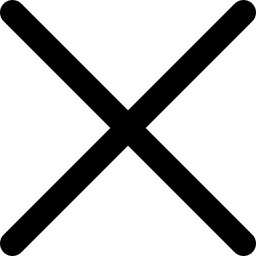Advanced PHP Training in Chandigarh, Mohali
Learn Web Development in PHP programming with live projects. After complete Training you will be able to handle complex projects as a professional Software Engineers. Join our Course.

Best PHP Training Company in Chandigarh, Mohali
Wiznox Technologies is the world’s leading IT and Software Development Company in Mohali that also provides live project-based industrial trainings / PHP trainings to B.Tech, BCA, MCA, and diploma students who want to start their careers in the IT industry.
What is Unique about Our PHP Training in Mohali?
We are not just an institute for PHP Training in Chandigarh, but also world’s leading Software Development company, so this is an excellent opportunity for you to learn PHP programming from the very basic to advanced development. We give you the chance to practice on live projects and gain skills that are necessary to manage and resolve problems in Software Development. Our highly experienced PHP developers will give you practical training and teach you with their deep knowledge.
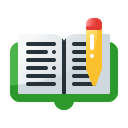
Php Training

45 Days/6 Months Industrial Training/Internship
What You Will Learn in PHP development Here?
- Core & advanced PHP with OOPS.
- Training of PHP Frameworks.
- Learn Ajax, jQuery, JavaScript, HTML.
- Knowledge of mobile app APIs, JSON, etc.
- Knowledge of version control systems like GIT.
- Building Web Pages with PHP.
- Learn to create Web applications in PHP with Laravel
- Connecting to MySQL with PHP.
- Building a Content Management System (CMS).
- Using Site Navigation to Choose Content.
- Application CRUD.
PHP Training Syllabus
- Embedding PHP code on a page
- Outputting dynamic text
- The operational trail
- Inserting code comments
- Variables
- Strings
- String functions
- Number's part one: Integers
- Numbers part two: Floating points
- Arrays
- Associative arrays
- Array functions
- Booleans
- NULL and empty -Type juggling and casting
- -Constants
- If statements
- Else and else if statements
- Logical operators
- Switch statements
- While loops
- For loops
- For each loop
- Continue
- Break
- Understanding array pointers
- Defining functions
- Function arguments
- Returning values from a function
- Multiple return values
- Scope and global variables
- Setting default argument values
- Links and URLs
- Using GET values
- Encoding GET values
- Encoding for HTML
- Including and requiring files
- Modifying headers
- Page redirection
- Output buffering
- Building forms
- Detecting form submissions
- Single-page form processing
- Validating form values
- Problems with validation logic
- Displaying validation errors
- Custom validation functions
- Single-page form with validations
- Working with cookies
- Setting & Reading cookie values
- Unsetting cookie values
- Working with sessions
- MySQL Introduction
- Creating a database
- Creating a database table
- CRUD in MySQL
- Populating a MySQL database
- Relational database tables
- Populating the relational table
- Using PHP to Access MySQL
- Database APIs in PHP
- Connecting to MySQL with PHP
- Retrieving data from MySQL
- Working with retrieved data
- Creating records with PHP
- Updating and deleting records with PHP
- SQL injection
- Escaping strings for MySQL
- Introducing prepared statements
- Blueprinting the application
- Building the CMS database
- Establishing your work area
- Creating and styling the first page
- Making page assets reusable
- Connecting the application to the database
- Adding pages to the navigation subjects
- Refactoring the navigation
- Selecting pages from the navigation
- Highlighting the current page
- Moving the navigation to a function
- Finding a subject in the database
- Refactoring the page selection
- Creating a new subject form
- Processing form values and adding subjects
- Passing data in the session
- Validating form values
- Creating an edit subject form
- Using single-page submission
- Deleting a subject
- Cleaning up
- Assignment: Pages CRUD
- Assignment results: Pages CRUD
- The public appearance
- Using a context for conditional code
- Adding a default subject behaviour
- The public content area
- Protecting page visibility
- User authentication overview
- Admin CRUD
- Encrypting passwords
- Salting passwords
- Adding password encryption to CMS
- New PHP password functions
- Creating a login system
- Checking for authorization
- Creating a logout page
- Using variable variables
- Applying more array functions
- Building dates and times: Epoch/Unix
- Formatting dates and times: Strings and SQL
- Setting server and request variables
- Establishing global and static variable scope
- Making a reference assignment
- Using references as function arguments
- Using references as function return values
- Introducing the concept and basics of OOP
- Defining classes
- Defining class methods
- Instantiating a class
- Referencing an instance
- Defining class properties
- Understanding class inheritance
- Setting access modifiers
- Using setters and getters
- Working with the static modifier
- Reviewing the scope resolution operator
- Referencing the Parent class
- Using constructors and destructors
- Cloning objects
- Comparing objects Working with Files and
- Directories
- File system basics
- Understanding file permissions
- Setting file permissions
- PHP permissions
- Accessing files
- Writing to files
- Deleting files
- Moving the file pointer
- Reading files
- Examining file details
- Working with directories
- Configuring PHP for email
- Sending email with mail ()
- Using headers
- Reviewing SMTP
- Using PHP Mailer
Syllabus:




















- Cost- saving training.
- Training by Highly experienced Industry experts.
- 100% Practical training.
- Students will work with development team on live projects.
- Opportunity of in-house placement.
- Experience Industrial atmosphere like as you working in Industry.
- 6 weeks and 6 months Industrial training.
- PHP Training Certification
Training highlights:
- We are a software development company not institute, so you will get the practical training & deep knowledge you need to be successful in your career.
- Industry experts, Certified & highly Experienced Developers as a Trainer.
- Working With the newest and most cutting-edge technologies.
- Affordable Fees.
- Well-equipped Smart Labs with latest Devices configuration.
- Excellent Growth Opportunity!!